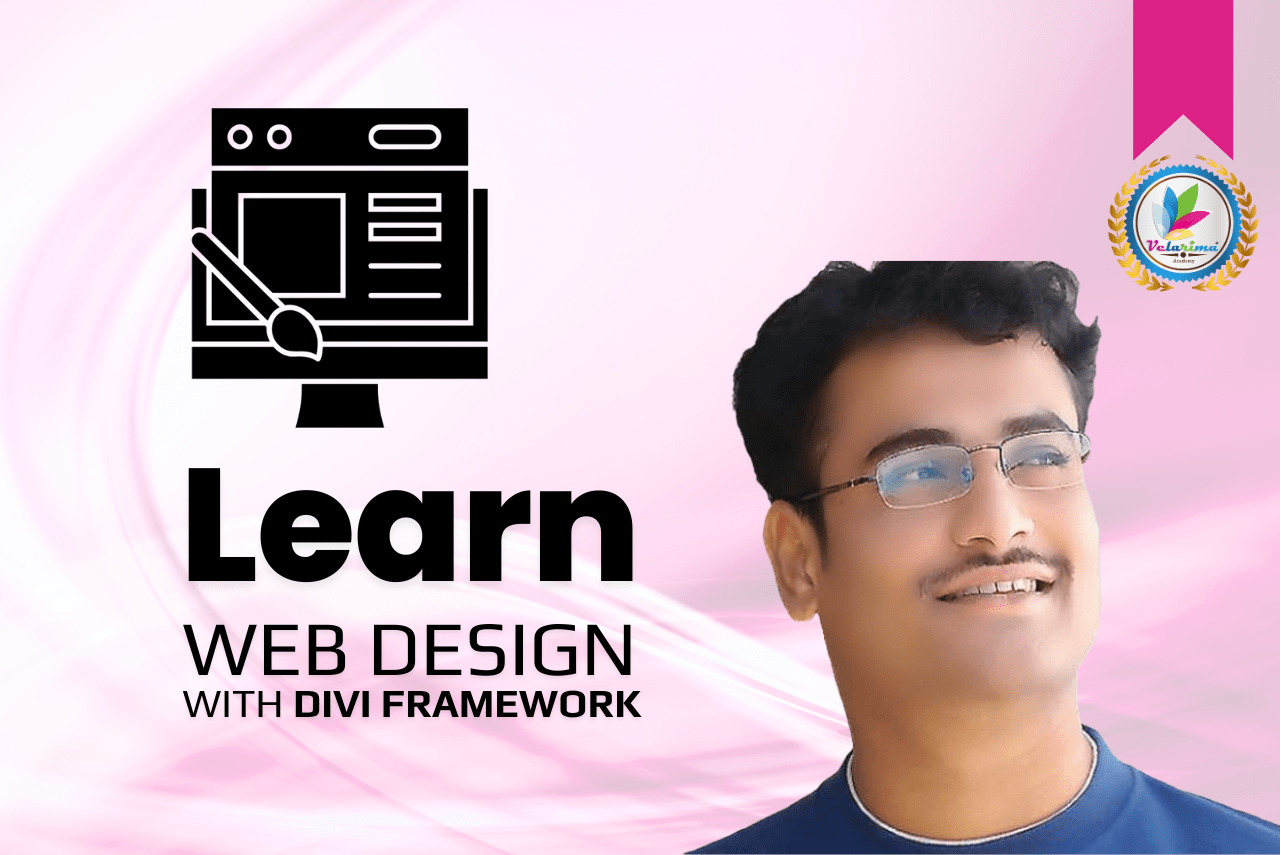
Divi Framework
Instructor
Venugopal
Course Overview
The “Divi Framework” course at Velarima Academy, conducted by Mr. Venugopal, empowers learners to design and manage highly customizable websites using the Divi visual builder. Through the SEE and DO Methodology, participants will gain hands-on experience with Divi’s modules, layouts, theme customization, and responsive design features.
What You'll Learn?
- Learn to design highly customizable and visually appealing websites using Divi.
- Gain hands-on experience with Divi’s visual builder, modules, and layouts.
- Understand theme customization, responsive design, and user experience optimization.
- Develop skills to create professional websites efficiently without coding knowledge.
- Master techniques to build dynamic pages, landing pages, and portfolios.
- Enhance creativity while maintaining functional and user-friendly web designs.
- Acquire practical knowledge to manage client websites or personal projects.
- Boost digital marketing and web design capabilities for professional growth.
- Web designers and developers looking to master Divi for professional projects.
- Digital marketers aiming to create and manage client websites efficiently.
- Business owners and entrepreneurs wanting to build their own websites without coding.
- Freelancers offering web design and development services.
- Students pursuing careers in web design, digital marketing, or UI/UX design.
- Agencies and consultants seeking to deliver customized websites for clients.
- Bloggers, content creators, and startups looking to enhance their online presence.
- Anyone interested in learning user-friendly, visually appealing website design using Divi.
- Minimum Qualification 10+2 [Higher Secondary]
- Basic understanding of websites and digital marketing concepts.
- A laptop or desktop with stable internet connectivity.
- Familiarity with WordPress or willingness to learn (preferred, not mandatory).
- Interest in website design, customization, and user experience.
- Willingness to engage in hands-on exercises and real-world projects.
- No prior experience with Divi is required — beginners are welcome.
- Commitment to applying learned techniques for creating functional and visually appealing websites.
- Recorded Videos
- LMS App Access
- Pdf's, Ebooks
- Templates & Plugins
Course Content
- Divi Builder Fundamentals & Structure
- Core Divi Modules (Page Elements), (General & Content Modules)
-
Advanced Divi Modules (Data & Interaction)
-
Testimonials Module
00:02:46 -
Call-to-Action Module
00:02:47 -
Circle Counter Module
00:03:08 -
Bar Counter Module
00:03:31 -
Number Counter Module
00:01:04 -
Countdown Timer Module
00:02:23 -
Gallery Module
00:04:05 -
Slider Module
00:03:20 -
Video Slider Module
00:06:52 -
Accordion Module
00:01:21 -
Tabs Module
00:04:19 -
Toggle Module
00:03:47 -
Blog Module
00:01:55 -
Post Slider Module
00:05:07 -
Post Title Module
00:02:29 -
Post Navigation Module
00:02:08 -
Contact Form Module
00:03:34 -
Email Optin Module
00:01:12 -
Person Module
00:01:17 -
Portfolio Module
00:02:12 -
Map Module
00:02:34 -
Pricing Module
00:04:26 -
Social Media Follow Module
00:06:26 -
Animation Option for Slider Module
00:02:42 -
Assignment
-
Quiz
-
-
Design & Styling Options
-
Design Modules for Section & Rows Part-1
00:07:56 -
Design Modules for Section & Rows Part-2
00:01:23 -
How to give Link?
00:01:16 -
Background Color Option
00:00:42 -
Background Color Option for Rows & Modules
00:01:00 -
Gradient Background Option
00:01:31 -
Background Image Option
00:00:18 -
Parallax Effect for Background Image
00:01:10 -
Background Video & Patten Option
00:01:01 -
Background Mask Option
00:00:53 -
Assignment
-
Quiz
-
- Advanced Functionality & Customization
-
Workflow, Templates, and Content
-
Introduction: Creating Landing Pages with DIVI Builder
00:04:14 -
How to Download & Import Templates for Creating Pages
00:13:16 -
Applying Template Design for All Pages
00:06:00 -
Customization of Home Page Text through a Template
00:21:35 -
assignment
-
Exporting Layout as JSON Files
00:07:51 -
Assignment
-
Creation of Sub-Pages
00:00:17 -
Generating Content For Common Pages
00:02:26 -
Generating content From ChatGPT & Customizing
00:13:55 -
Customizing ChatGPT Content for Subpages
00:21:33 -
Assignment
-
Quiz
-
-
Practical Website Project Builds & Compliance
-
Introduction: Creating One-page Portfolio Website
00:08:34 -
Creating One-page Portfolio Website
00:29:30 -
How to Add Items In Portfolio Module
00:04:13 -
Adding CSS ID for One Page Portfolio Website
00:14:51 -
Assignment
-
Introduction: Creating Multi-Page Website
00:03:50 -
GDPR, Privacy Policy, Terms & Conditions, RPC
00:41:58 -
Assignment
-
Quiz
-
